|
What once was a complicated procedure is now wrapped up in a simple One Button Back-up!
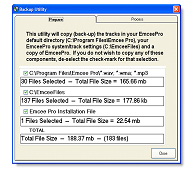
Just click TOOLS | BACKUP on the menu bar of EmceePro to begin. The Back-up function will evaluate your files, create copies of your program settings, your tracks (in the default directory), a demo version of EmceePro, and how-to-restore instructions to your chosen back-up media.
If you have created your own folders or sub-directories for your music, manually add these to your back-up drive to make sure you have all your tracks.
Once you’ve done this, you can go to any Windows (XP or above) computer, insert your media, and in a matter of minutes be up and running with your full program! With this feature, EmceePro takes the stress of worrying about something happening to your computer on the road.
|